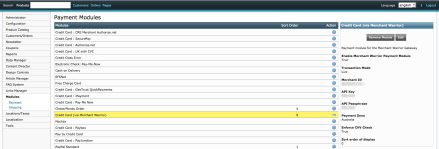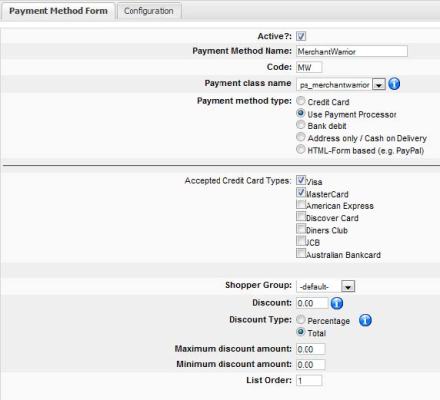“Dremus is a hosted e-commerce platform used to build online shopping websites. We take care of everything from hosting, security, and software updates so you can concentrate on managing a successful online business.” – Dremus
MW & Dremus = e-Commerce for Everyone!
Preparing your business to go online is never an easy task and one of the biggest decisions is working out which shopping cart solution to implement. Business owners often have to make a decision as to whether they will be hosting a shopping cart themselves or whether to implement a hosted shopping cart solution.
Dremus is a powerful hosted shopping cart that allows merchants to get up and running with an online store in minutes. The beauty of Dremus is in the elegant design and powerful features which allow merchants to operate a secure online shopping store in a simple manner.
Dremus Features
- Free Themes
- Free Trial Available
- Custom Designs
- Built in Analytics
- Free Search Engine Optimization (SEO)
- Create Coupons & Discount Codes Easily
- Inbuilt Customer Relationship Management
- Multiple Language Translations
- Multiple Currencies (20 Currencies)
- Country Specific Application of Taxes (GST, VAT etc.)
Dremus now supports the Merchant Warrior Payment Gateway out of the box. That means that if you are currently searching for an online shopping cart solution that you should be looking at Dremus.
Sign up for the Free Trial and give it a test run! You might also want to ask us about the discounts that are available when you combine Dremus & Merchant Warrior 😉